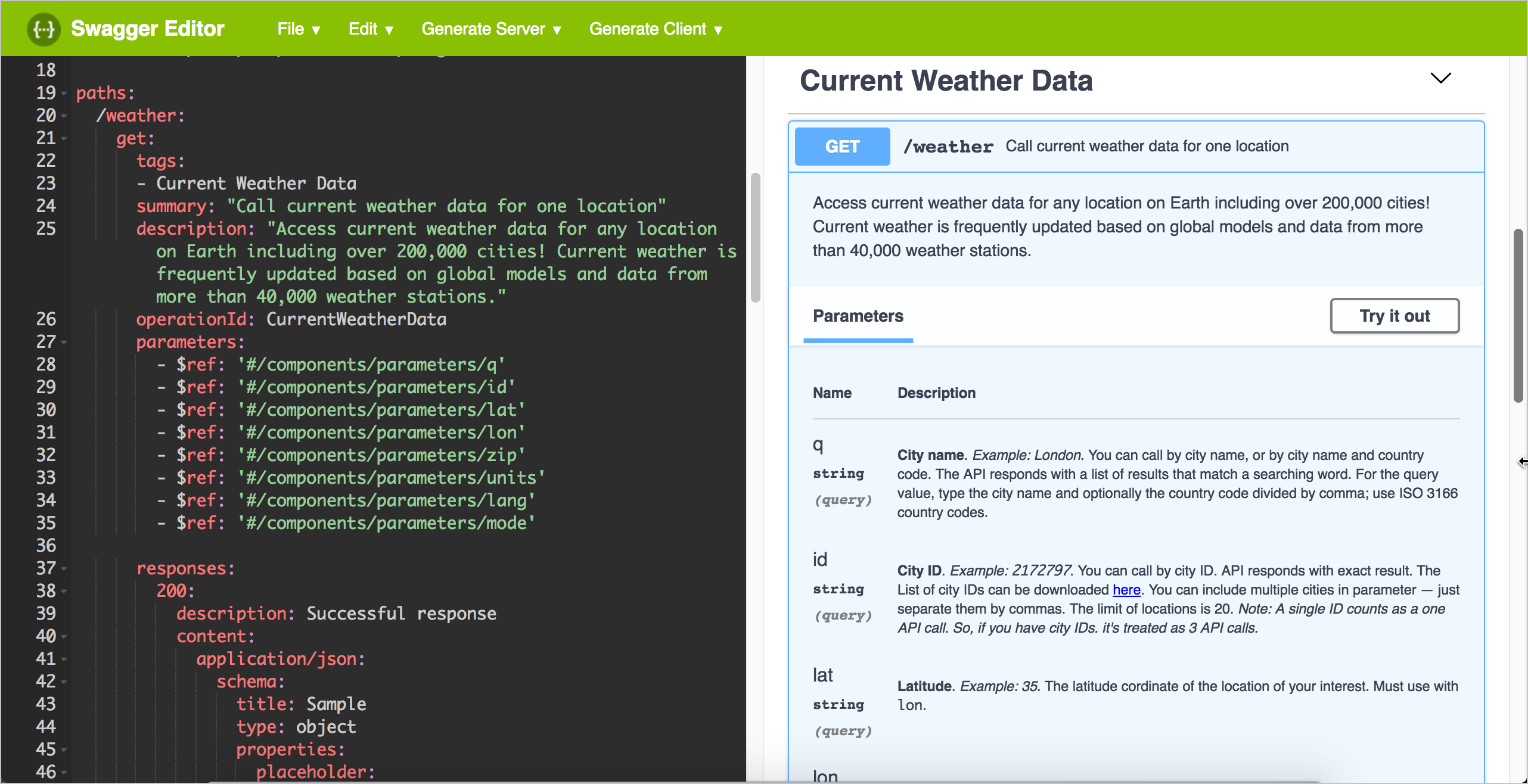Step 4: The paths object (OpenAPI tutorial)
The paths object contains the meat of your API information. The paths object has several sub-objects: a path items object, an operations object, and more.
We’ve been moving along at about 5 mph in the previous steps but are going to speed up to 60 mph here quickly. It’s okay if the content that follows doesn’t entirely sink in. You can paste the example code that follows into Swagger UI for now and later go back to study it in more detail.
Paths objects
My preferred term is “endpoint” rather than “path,” but to be consistent with the terminology of the OpenAPI spec, I use the term “paths” here.
Each item in the path object contains an operation object. (Operations are the GET, POST, PUT, and DELETE methods we explored in the Endpoints section of the API reference tutorial.)
Start by listing the paths (endpoints) and their allowed operations (methods). For the weather endpoint in the OpenWeatherMap API, there is just one path (/weather) and one operation (get) for that path:
paths:
/weather:
get:
Operation Objects
The operation object (get in the code above) contains various properties and objects:
tags: A group name to organize paths in the Swagger UI. Swagger UI will group endpoints under tag headings.summary: A brief overview of the path. Swagger UI shows the summary next to the path name. Limit the summary to 5-10 words only. The display appears even when this section is collapsed.description: A full description of the path. Include as much detail as you want. There’s a lot of space in the Swagger UI for these details. CommonMark Markdown is allowed.externalDocs(object): Links to documentation for more information about the path.operationId: A unique identifier for the path.parameters(object): Parameters accepted by the path. Does not include request bodies, which are instead detailed in therequestBodyobject. Theparametersobject can also include a reference object that contains a pointer to the description in thecomponentsobject (this is explained in Step 5: The components object).requestBody(object): The request body details for this path. TherequestBodyobject can also include a reference object that contains a pointer to the description in thecomponentsobject (explained in step 5). (You can find an example of arequestBodyparameter in the Swagger Petstore demo. The/petendpoint submits a request body when adding a pet. Check out therequestBodyYAML syntax in petstore-expanded.yml — look atpostunder/pets. Also see Describing Request Body.)responses(object): Responses provided from requests with this path. Theresponsesobject can also include a reference object that contains a pointer to the description in thecomponentsobject. Responses use standard status codes.callbacks(object): Callback details to be initiated by the server if desired. Callbacks are operations performed after a function finishes executing. Thecallbacksobject can also include a reference object that contains a pointer to the description in thecomponentsobject.deprecated: Whether the path is deprecated. Omit unless you want to indicate a deprecated field. Boolean.security(object): Security authorization method used with the operation. Include this object at the path level only if you want to overwrite thesecurityobject at the root level. The name is defined by thesecuritySchemesobject in thecomponentsobject. More details about this are provided in the security object.servers(object): A servers object that might differ from the globalserversobject for this path.
Each of the above hyperlinked properties that say “(object)” contain additional levels. Their values aren’t just simple data types like strings but are rather objects that contain their own properties.
You’ll undoubtedly need to consult the OpenAPI spec to see what details are required for each of the values and objects here. I can’t replicate all the details you need, nor would I want to. I’m just trying to introduce you to the OpenAPI properties at a surface level.
Let’s add a skeleton of the operation object details to our existing code:
paths:
/weather:
get:
tags:
summary:
description:
operationId:
externalDocs:
parameters:
responses:
deprecated:
security:
servers:
requestBody:
callbacks:
At this point, if you paste this content into the Swagger Editor, you will get errors until some additional properties are added.
Now we can remove a few unnecessary fields that we don’t need for our OpenWeatherMap API documentation:
- There’s no need to include
requestBodyobject because none of the OpenWeatherMap API paths contain request bodies. - There’s no need to include the
serversobject because the paths use the same globalserversURL that we defined globally at the root level. - There’s no need to include security because all the paths use the same
securityobject, which we will define globally at the root level later (see Step 6: The security object). - There’s no need to include
deprecatedbecause none of the paths are deprecated. - There’s no need to include
callbacksbecause none of the paths use callbacks.
As a result, we can reduce the number of relevant fields to the following:
paths:
/weather:
get:
tags:
summary:
description:
operationId:
externalDocs:
parameters:
responses:
Most of the properties for the operation object either require simple strings or include relatively simple objects. The most detailed object here is the parameters object and the responses object.
Parameters object
The parameters object contains an array with these properties:
name: Parameter name.in: Where the parameter appears. Possible values areheader,path,query, orcookie. (Request bodies are not described here.)description: Description of the parameter.required: Whether the parameter is required.deprecated: Whether the parameter is deprecated.allowEmptyValue: Whether the parameter allows an empty value to be submitted.style: How the parameter’s data is serialized (converted to bytes during data transfer).explode: Advanced parameter related to arrays.allowReserved: Whether reserved characters are allowed.schema(object): The schema or model for the parameter. The schema defines the input or output data structure. Note that theschemacan also contain anexampleobject.example: An example of the media type. If yourexamplesobject contains examples, those examples appear in Swagger UI rather than the content in theexampleobject.examples(object): An example of the media type, including the schema.
Here’s the paths object that includes the parameters details:
paths:
/weather:
get:
tags:
- Current Weather Data
summary: "Call current weather data for one location."
description: "Access current weather data for any location on Earth including over 200,000 cities! Current weather is frequently updated based on global models and data from more than 40,000 weather stations."
operationId: CurrentWeatherData
parameters:
- name: q
in: query
description: "**City name**. *Example: London*. You can call by city name, or by city name and country code. The API responds with a list of results that match a searching word. For the query value, type the city name and optionally the country code divided by a comma; use ISO 3166 country codes."
schema:
type: string
- name: id
in: query
description: "**City ID**. *Example: `2172797`*. You can call by city ID. The API responds with the exact result. The List of city IDs can be downloaded [here](http://bulk.openweathermap.org/sample/). You can include multiple cities in this parameter — just separate them by commas. The limit of locations is 20. *Note: A single ID counts as a one API call. So, if you have 3 city IDs, it’s treated as 3 API calls.*"
schema:
type: string
- name: lat
in: query
description: "**Latitude**. *Example: 35*. The latitude coordinate of the location of your interest. Must use with `lon`."
schema:
type: string
- name: lon
in: query
description: "**Longitude**. *Example: 139*. Longitude coordinate of the location of your interest. Must use with `lat`."
schema:
type: string
- name: zip
in: query
description: "**Zip code**. Search by zip code. *Example: 95050,us*. Please note that if the country is not specified, the search uses USA as a default."
schema:
type: string
- name: units
in: query
description: '**Units**. *Example: imperial*. Possible values: `standard`, `metric`, and `imperial`. When you do not use the `units` parameter, the format is `standard` by default.'
schema:
type: string
enum: [standard, metric, imperial]
default: "imperial"
- name: lang
in: query
description: '**Language**. *Example: en*. You can use lang parameter to get the output in your language. We support the following languages that you can use with the corresponded lang values: Arabic - `ar`, Bulgarian - `bg`, Catalan - `ca`, Czech - `cz`, German - `de`, Greek - `el`, English - `en`, Persian (Farsi) - `fa`, Finnish - `fi`, French - `fr`, Galician - `gl`, Croatian - `hr`, Hungarian - `hu`, Italian - `it`, Japanese - `ja`, Korean - `kr`, Latvian - `la`, Lithuanian - `lt`, Macedonian - `mk`, Dutch - `nl`, Polish - `pl`, Portuguese - `pt`, Romanian - `ro`, Russian - `ru`, Swedish - `se`, Slovak - `sk`, Slovenian - `sl`, Spanish - `es`, Turkish - `tr`, Ukrainian - `ua`, Vietnamese - `vi`, Chinese Simplified - `zh_cn`, Chinese Traditional - `zh_tw`.'
schema:
type: string
enum: [ar, bg, ca, cz, de, el, en, fa, fi, fr, gl, hr, hu, it, ja, kr, la, lt, mk, nl, pl, pt, ro, ru, se, sk, sl, es, tr, ua, vi, zh_cn, zh_tw]
default: "en"
- name: mode
in: query
description: "**Mode**. *Example: html*. Determines the format of the response. Possible values are `xml` and `html`. If the mode parameter is empty, the format is `json` by default."
schema:
type: string
enum: [json, xml, html]
default: "json"
If you get stuck, see the sample OpenAPI spec here for the fully working sample. This will help you spot and troubleshoot indentation or other errors.
Responses object
The other substantial property in the operations object is the responses object. For the responses property, you typically reference a full definition in the components object, so I’ll cover the responses object in the next section — Step 5: The components object. (There’s already too much detail in this step as is.)
For now, so that the Swagger Editor will validate and show our path, let’s just add some placeholder content for responses:
responses:
200:
description: Successful response
content:
application/json:
schema:
title: Sample
type: object
properties:
placeholder:
type: string
description: Placeholder description
404:
description: Not found response
content:
text/plain:
schema:
title: Weather not found
type: string
example: Not found
See Describing Parameters in Swagger’s OpenAPI documentation for more details.
Paths object code
Now let’s combine the above two code blocks (both parameters and responses) for our paths object. You can paste the following code into the Swagger Editor — add this paths object below the openapi, info, and servers code you added in the previous tutorials.
paths:
/weather:
get:
tags:
- Current Weather Data
summary: "Call current weather data for one location."
description: "Access current weather data for any location on Earth including over 200,000 cities! Current weather is frequently updated based on global models and data from more than 40,000 weather stations."
operationId: CurrentWeatherData
parameters:
- name: q
in: query
description: "**City name**. *Example: London*. You can call by city name, or by city name and country code. The API responds with a list of results that match a searching word. For the query value, type the city name and optionally the country code divided by a comma; use ISO 3166 country codes."
schema:
type: string
- name: id
in: query
description: "**City ID**. *Example: `2172797`*. You can call by city ID. The API responds with the exact result. The List of city IDs can be downloaded [here](http://bulk.openweathermap.org/sample/). You can include multiple cities in this parameter — just separate them by commas. The limit of locations is 20. *Note: A single ID counts as a one API call. So, if you have 3 city IDs, it’s treated as 3 API calls.*"
schema:
type: string
- name: lat
in: query
description: "**Latitude**. *Example: 35*. The latitude coordinate of the location of your interest. Must use with `lon`."
schema:
type: string
- name: lon
in: query
description: "**Longitude**. *Example: 139*. Longitude coordinate of the location of your interest. Must use with `lat`."
schema:
type: string
- name: zip
in: query
description: "**Zip code**. Search by zip code. *Example: 95050,us*. Please note that if the country is not specified, the search uses USA as a default."
schema:
type: string
- name: units
in: query
description: '**Units**. *Example: imperial*. Possible values: `standard`, `metric`, and `imperial`. When you do not use the `units` parameter, the format is `standard` by default.'
schema:
type: string
enum: [standard, metric, imperial]
default: "imperial"
- name: lang
in: query
description: '**Language**. *Example: en*. You can use lang parameter to get the output in your language. We support the following languages that you can use with the corresponded lang values: Arabic - `ar`, Bulgarian - `bg`, Catalan - `ca`, Czech - `cz`, German - `de`, Greek - `el`, English - `en`, Persian (Farsi) - `fa`, Finnish - `fi`, French - `fr`, Galician - `gl`, Croatian - `hr`, Hungarian - `hu`, Italian - `it`, Japanese - `ja`, Korean - `kr`, Latvian - `la`, Lithuanian - `lt`, Macedonian - `mk`, Dutch - `nl`, Polish - `pl`, Portuguese - `pt`, Romanian - `ro`, Russian - `ru`, Swedish - `se`, Slovak - `sk`, Slovenian - `sl`, Spanish - `es`, Turkish - `tr`, Ukrainian - `ua`, Vietnamese - `vi`, Chinese Simplified - `zh_cn`, Chinese Traditional - `zh_tw`.'
schema:
type: string
enum: [ar, bg, ca, cz, de, el, en, fa, fi, fr, gl, hr, hu, it, ja, kr, la, lt, mk, nl, pl, pt, ro, ru, se, sk, sl, es, tr, ua, vi, zh_cn, zh_tw]
default: "en"
- name: mode
in: query
description: "**Mode**. *Example: html*. Determines the format of the response. Possible values are `xml` and `html`. If the mode parameter is empty, the format is `json` by default."
schema:
type: string
enum: [json, xml, html]
default: "json"
responses:
200:
description: Successful response
content:
application/json:
schema:
title: Sample
type: object
properties:
placeholder:
type: string
description: Placeholder description
404:
description: Not found response
content:
text/plain:
schema:
title: Weather not found
type: string
example: Not found
View the Appearance in Swagger UI
Swagger UI displays the paths object like this:
Expand the Current Weather Data section to see the details. When you click Try it out, you’ll notice that the field populates with the description. If you want the field to populate with a value, add a default property under schema (as shown with the mode parameter in the code above).
However, with this API, the parameters can’t all be passed with the same request — you use only the parameters you want for the request you’re making. (For example, you can’t pass zip code and city name and lat/long, etc. in the same request.) As a result, it wouldn’t make sense to use defaults for each parameter because the user would then need to remove most of them.
Swagger’s UI collapses each path by default. You can set whether the initial display is collapsed or open using the docExpansion parameter in Swagger UI. This docExpansion parameter is for Swagger UI and not part of the OpenAPI spec. Swagger UI has more than 20 different parameters of its own that control the display. For example, if you don’t want the Models section to appear, add the parameter defaultModelsExpandDepth: -1 in your Swagger UI file.
Note about parameter dependencies
The OpenAPI specification doesn’t allow you to declare dependencies with parameters, or mutually exclusive parameters. According to the Swagger OpenAPI documentation,
OpenAPI 3.0 does not support parameter dependencies and mutually exclusive parameters. There is an open feature request at https://github.com/OAI/OpenAPI-Specification/issues/256. What you can do is document the restrictions in the parameter description and define the logic in the 400 Bad Request response. (Parameter Dependencies)
In the case of the weather endpoint with the OpenWeatherMap, most of the parameters are mutually exclusive. You can’t search by City ID and zip code simultaneously. Although the parameters are optional, you must use at least one parameter. Also, if you use the lat parameter, you must also use the lon parameter because they’re a pair. The OpenAPI spec can’t programmatically reflect that structured logic, so you have to explain it in the description property or in other more conceptual documentation.
About Tom Johnson

I'm an API technical writer based in the Seattle area. On this blog, I write about topics related to technical writing and communication — such as software documentation, API documentation, AI, information architecture, content strategy, writing processes, plain language, tech comm careers, and more. Check out my API documentation course if you're looking for more info about documenting APIs. Or see my posts on AI and AI course section for more on the latest in AI and tech comm.
If you're a technical writer and want to keep on top of the latest trends in the tech comm, be sure to subscribe to email updates below. You can also learn more about me or contact me. Finally, note that the opinions I express on my blog are my own points of view, not that of my employer.
55/167 pages complete. Only 112 more pages to go.